Playstation Vita Firmware V2.0 Is Available Now!
Playstation Vita is now on Firmware v2.0. The latest update to Sony’s new handheld is a big one. First and foremost, it brings Playstation Plus to the system for the first time- everything from automatic updates to cloud saves is here and accounted for. The update also brings a new email application, and some substantial tweaks to existing applications that make the Vita experience even more enjoyable than before. Here is the official rundown of what the firmware update entails;
- Support for Playstation Plus has been added.
- [Email] has been added to the home screen.
- You can now transfer content between the PS Vita system and a PC using Wi-Fi.
- You can now transfer a folder from a PS3 system or a PC to the PS Vita system.
- [Maps] can now display weather information.
- The display performance in [Browser] has been significantly improved.
- The screen layout of [near] has been revised, and the usability has been improved.
- The activities list for Friends has been moved to the LiveArea screen of [Friends].
- The buttons on the PS Vita system can now be used with more applications.
- In [Settings], you can now set how you will be alerted depending on the notification type.
- Turkish has been added as a system language.
- In addition, the usability of many features has been improved.
Some of these are self-explanatory, others we’ll delve into a bit more.
Playstation Plus
First and foremost, the Instant Game Collection is not immediately available- if you are looking for it, you will not find it until the store updates later today. But fear not, for the three big firmware features- automatic updates, automatic trophy syncing, and cloud saves- are here right this instant. These additions are not obvious right from the home screen- you have to do a bit of digging to find them. The first two can be found in [Settings] under Playstation Network > Automatic Update Settings. Here, you can choose what does and does not get downloaded, uploaded, updated, and synced automatically. You will see the option to automatically upload saved data to online storage, but there is no management of that content. For that, you need- you guessed it- the [Content Manager] application. Here, you will find that it has been revamped a bit, allowing you switch between transfers from Vita to PC/PS3/Cloud and vice versa. This is also where you can make use of the new folder transfers and transfer over Wi-Fi.
Email and Browser
The new email application is actually pretty slick. Just about any email account will work, though the process of setting up is a bit easier for Gmail and Yahoo accounts. I had my Gmail inbox up and running in a matter of seconds, hundreds of useless emails pouring in. The layout is simple and intuitive, and links are clickable and take you to the browser. Speaking of which, the browser has received a significant upgrade. I visited several sites that are littered with ads, images, etc., and they loaded much more quickly than before. While it is still a ways away from performing as well as a PC browser, it actually outscored my stock Android browser by a significant margin on the html5 test.
Button Controls
Now we have the small, but substantial tweaks to the existing applications. Alone they are not all terribly exciting, but altogether they provide a much more pleasant Vita experience. First and foremost, firmware v1.80’s ability to navigate the home menu, [Videos], and [Music] with the face buttons instead of the touch screen has been expanded to other applications. [Photos], [Settings], [Friends], [Maps], [Trophies], [Group Messaging], [Party], [Playstation Store], and [near] all reap the benefits of the button controls. Strangely, the brand new [Email] app does not.
Friends and near
Next we have changes to the [near] and [Friends] applications, all for the better. The layout of [near] has been slightly altered, but you won’t find much change in function. It’s just a little better to look at. There is also a new Terms of Service that needs your acceptance. The big change is that your friend’s activities have been move from the [near] application (where you probably rarely looked for them) to the LiveArea of the [Friends] application. No need to even boot the app to see what your friends have done recently. Makes sense to us.
Notifications
Finally, we have the notification system. You now have the ability to completely customize your notifications via [Settings]. Want the PS button to light up when a friend logs on but not when you get a friend request? You can do that. For each application that has notifications, you can choose to get an on-screen popup, a glowing PS button, or a sound. If you are getting too many emails, just turn them off for that app altogether.
The more we tinker with this update, the more little tweaks we find here and there. Some apps have slightly different layouts, and screenshots are finally instantaneous. If you found something we didn’t, let us know in the comments or on Twitter @FanboltGaming!
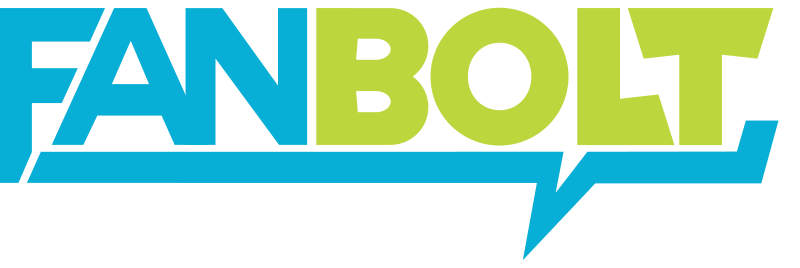

Responses