HD PVR 2 Gaming Edition Review: Giving Gamers A Great Tool To Share Their Gameplay Sessions
HD PVR 2 Gaming Edition Review: Giving Gamers a Great Tool to Share Their Gameplay Sessions
HD PVR 2 Gaming Edition
Hauppauge
HD PVR 2 Gaming Edition Official Page
The HD PVR 2 Gaming Edition from Hauppauge sets up PlayStation 3 and Xbox 360 owners with everything they need to record personal gameplay sessions, edit and then share them online. To start out, it does the job really well outside of a few issues. Those issues aside, this is a lovely item to own, especially for those who love gaming and talking about it. The HD PVR 2 Gaming Edition comes with software as well, allowing you to easily edit your recording by cutting out parts of your gameplay. It also gives you the ability to record your voice afterwards so that you can talk about what is going on in your video. It really is a complete tool that hardcore gamers can enjoy!
HD PVR 2 Gaming Edition – Voice Over Preview
The HD PVR 2 Gaming Edition comes with all the wires you need to begin recording your personal gaming sessions. It features both HDMI and component slots along with the wires you need for it to work. I do have to say one thing about the component piece; the way it hooks up to the back of the box doesn’t seem sturdy and there have been moments when my screen would black out briefly. Each time I would wiggle the cords it would also blackout, so I know that is the issue with the screen going blank. However, I didn’t notice any blank screen issues when using only the HDMI cords. You can see how this can be a major issue though, because it had happened to me in the middle of gameplay multiple times. When it happens, it pretty much messes up the video and makes you feel the need to restart your recording all over again. Again, I only noticed this with the component cable.
The HD PVR 2 Gaming Edition records straight to your computer, so you will need to have your PC nearby for it to work. However, once you have the software loaded, you won’t need to be on your computer to start the recording, the box has a record button on the top of it. Once you have the box hooked up, you’ll load the software to record the video from. The software has all sorts of customizable options for you to play with and change to your liking. One of the first things I had to change was to put the recording up to 14/mbps (Highest) so that the quality would be much better. You also have the choice of three different recording types to save your video files to, but the software also allows for a lot of selectable options with the video and sound recording of your videos.
The other options you have are a personal logo editor that allows you to insert a logo with ease and it will then be added to every video recording that you do. One thing I don’t like about the logo option is that you have no choice in determining the size. It can be no bigger than 150×150. So, if you are recording on your PS3, you can’t record at the resolution of 1920, instead you will be stuck with the 1280 resolution. Otherwise, the logo will look bigger on your PS3 recording than on your 360 recording. It’s not a huge issue really, but it does annoy me to see a bigger logo on my PS3 recordings than on my 360 recordings. In addition to the size and choosing where to position the logo, you can also use the opacity option to have it barely noticeable in the background or you can leave it at 100%.
The software that comes with the HD PVR 2 Gaming Edition does the job well – when it works. I had many issues with the software freezing up on me and especially when it came to editing my videos. It can be very annoying, but it does work and allows you to edit your videos to your liking. You’ll be able to easily cut out scenes that you don’t want and record your voice to add to your video much like you observed in my video. You will also be able to adjust the sound volume on both your recorded voice and the gameplay so that you don’t need to scream into the mic when you are recording your voice over. So again, when it works, it does a really good job at allowing you to become a great YouTube guy with fun gameplay videos to share.
As you record your videos, you’ll be able to see them on the computer with only a few second delay and they are ready to be watched from the minute you stop recording. The HD PVR 2 Gaming Edition records quickly so that within minutes of your recording you can begin uploading it straight to YouTube. It really is the perfect package for sharing your recordings and I can see a lot of gamers doing some very good videos, walkthroughs and more on YouTube. I should mention that when you switch between consoles, you may need to unplug the device and plug it back in, which seemed to be the only other major issue I had with the device.
One final thing I would like to make note of is that I was also able to connect the HD PVR 2 Gaming Edition to the Nintendo Wii U. That makes me extremely happy as well and you can see one of my first gameplay videos below. The game is Nano Assault Neo, available in the eShop.
Nano Assault Neo – Wii U Gameplay Video
The HD PVR 2 Gaming Edition is the definitive video game recording device. It comes 100% ready for everything you need to begin your recording sessions. Even though the software isn’t the best, it still does the job when it works. Maybe we’ll see a patch soon for the software to make it more reliable. Again, this is still your best bet and a must own device for everyone who loves gaming and wants to share their favorite moments online.
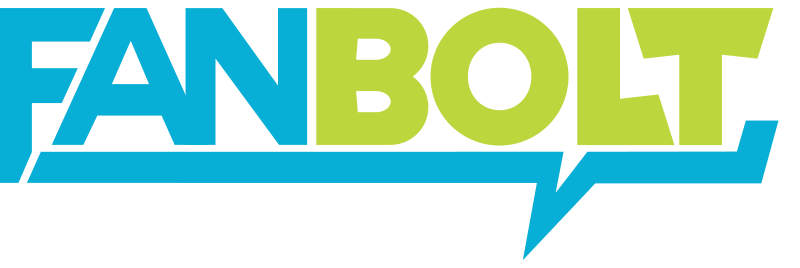

Responses