CM Storm Octane Combo Mouse and Keyboard – A Nice Entry-Level Option
I’ve been putting Cooler Master’s new CM Storm Octane keyboard and mouse gaming bundle to the test recently to see just what all it offers for its lower entry-level price.
The keyboard and mouse combo can be purchased for the low price of $59.99. Not too bad when a lot of high-end mice alone go for that price or higher, and then of course an easy hundred or so on a nice keyboard. So getting a keyboard and a mouse at $59.99 is a pretty good deal as long as it fits the needs of the gamer.
The keyboard has a good size and weight going for it and is also angled nicely, especially when opening up the two lifts on the back of the board. To make sure I get the best overall feel for the keyboard, I’m still using it now as I type this review. It definitely feels solid and responsive. So whether gamers are talking about their favorite titles or quickly moving about in the newest first-person shooter, the keys feel responsive.
The only thing I noticed about the keys at first was that I had the tendency to press multiple keys when I meant to only press the one. However, I think it had something to do with not using a wrist pad as my last gaming keyboard had one. But after giving it a try with this keyboard I noticed the increased height of my wrists made a difference in pressing the keys. The front of the keyboard is straight so any generic wrist pad should fit in perfect.
The keys really are sensitive and simple to press on the Octane. Going back to my S.T.R.I.K.E. 3 keyboard from Mad Catz, I realize how different the two are from each other. The Octane feels really loose or light to touch while the S.T.R.I.K.E. 3 feels a bit more solid and needing a slightly heavier touch.
While playing shooters or typing here, I haven’t had any issues though with the Octane outside of needing to make sure I have a wrist pad to go along with it. It has a nice design and comes with 7 different LED color options to backlight the keys.
As for the Octane mouse, it also comes with 7 LED colors and 4 DPI levels ranging from 500 to 3500. It features two buttons on the top of the mouse that allow users to quickly and easily change the speed and color of the mouse.
The mouse is very lightweight and moves smoothly across my HyperX Speed Skyn. It also has a 10 million clicks lifespan, so gamers should get quite a bit out of it.
Before testing the Octane mouse I had been using the Razer Abyssus. I must say that I’m not a big fan of the plastic feeling on the touch of the Octane. Obviously I’ve been spoiled by the silky smooth surface of the Abyssus. The Octane is also wider, which actually I don’t mind at all. It makes the two side buttons easy to use.
The Octane mouse definitely doesn’t feel the greatest but it is also very responsive while in the middle of a firefight. I had quite a few good rounds of Battlefield 4 while using the Octane combo. Here’s a gameplay video.
Overall the CM Storm Octane Mouse and Keyboard Bundle is a solid deal for anyone looking for an upgrade on the slightly cheaper side. It’s obviously great for people who are just looking to get into PC gaming. Hardcore PC gamers won’t be satisfied, but everyone else can find great value in its offerings. For more information on the Octane Combo, visit the Cooler Master website.
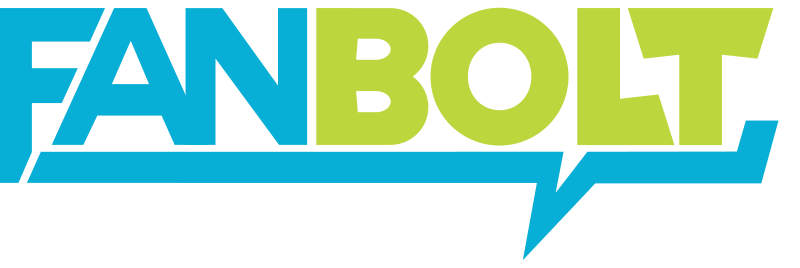


Responses