Samsung Galaxy Note Review: Sleek And Impressive
When I first received the Galaxy Note I was immediately hit with excitement. I couldn’t wait to pull it out of the box and start playing around with Samsung’s new device. As I opened it up and pulled it out, I immediately fell in love with it’s size. I already loved the concept from the advertisements that promoted it as a cross between a smart phone and a tablet and that it sits right in the middle in size. That was my main attraction to the device right from the beginning, not too big, but also, not too small.
When it comes to the size of the Galaxy Note, I found it to be perfect. It’s certainly bigger than a phone, but it still fits into your hands quite nicely. And it might just slide into your front pocket as well. I think it’s an appropriate size where it still works well enough as a phone and yet has enough easy portability that most people will fall in love with it.
When it comes to the screen of the Galaxy Note, it’s beautiful, making everything you do look the way it should. The bigger screen size makes certain apps even more enjoyable for you. For example, I am a fan of the NHL and I enjoy watching live NHL games on my phone. Well, watching the games on the Note is even better with it’s larger screen. It makes following the play even better. This goes for every app and game that you may want to use. If you like things to look bigger without having to upgrade to a tablet, then the Galaxy Note is the way to go.
The screen looks not only beautiful but sleek. When it comes to the video quality, the Galaxy Note runs smoothly. Whether you are watching a movie or a high quality YouTube video, it looks fantastic and something that you will get lasting enjoyment from. The audio quality with the speakers itself is actually not that bad either. I’ve heard some really poor sound quality from phones, but when I heard the sound of the Galaxy Note, I was actually impressed. Don’t get me wrong though, use your headphones anytime you can for the best sound quality. I’m simply stating that it’s not that bad on its own.
As for the Stylus/S pen that comes with the Galaxy Note, it works wonderfully along side it. Obviously though, you don’t need to use it, but to get the most out of the options that it presents you with you will want to use it. For pinpoint accuracy, it allows you to browse the internet better. It allows you to write and draw with precision. One of the other nice features is that you can use it to take screencaps of whatever you have on your screen and then share them with others.
Some of the best moments that I have had with the Galaxy Note includes the use of the S pen. I had a business document that I needed to sign and my printer wasn’t working at the moment. I pretty much thought I was out of luck until I started thinking about it more and noticed my Galaxy Note sitting next to me. I was able to open up the document and with the use of the S pen was able to electronically sign the paperwork and then email it back. No need to print it, sign it and then scan it to send back. I was simply able to open the document on the Galaxy Note and sign it with the use of the S pen. It can do great things for you in a moment of crisis while at work.
The overall performance of Samsung’s Galaxy Note is impressive. I’ve ran a number of apps and had nothing but good and quick results. It certainly has a high performance rate that you will want and should expect from it. I must also mention that the quality of video and pictures that the Galaxy Note takes is also very pleasing. But lastly, one of the best features that impressed me the most is that the battery is superb. It would easily last the day when I would use it a lot, but also, when there were days I didn’t use it much, I purposely didn’t charge it to see how long it would last and I was able to get into the third day before charging it.
The Galaxy Note is a beautiful piece of technology from Samsung and is something that I easily would recommend you pick up if you have the interest. The extended screen size is wonderful yet still easy to handle. The addition of the S pen provides many interesting and entertaining uses, but most importantly, when it comes to business it can be very useful and important. Electronically signing a document with the Galaxy Note made it a winner in business for me, and a winner overall.
Be sure to check out Samsung’s official Galaxy Note page for all specifications. Also, below you will find a video I shot at an Airshow with the Galaxy Note.
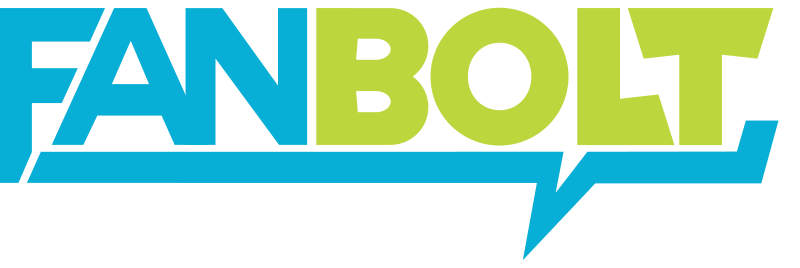

phone sounds great..I just might have to check it out soon!