Wii U Guide On Connecting To The Internet, Solution When The Wii U Won’t Connect To The Router
This week marked the launch of the Nintendo Wii U in North America. Like all electronic launches, this one comes with several technical issues and bugs. A main one out of the gate deals with the system unable to connect to your router in order to get online. It can see your router; it just can’t connect to it for some odd reason. The majority that will pick up a Wii U will most likely not have this issue. But for those of you who were unlucky, just like me, to have this issue, this little connection guide is for you.
I found this solution online Nintendo’s official Support Forum and it helped my solution, and hopefully it will help you. Follow the following list and enter everything directly as it says to:
- Go into connection types, Hit “Manual Configuration”
- Input your SSID
- Input the correct security type, this is key.
- Put your password in properly
- For ip address “Do not auto obtain”.
- Open up cmd in your computer, type in ipconfig (Window computers, OSX users view message at bottom)
- Now input that ip address but add 10 to the last number so “192.168.0.1” will be entered as “192.168.0.11”
- Enter the rest of your info inside such as subnet mask and default gateway exactly as you see it in your ipconfig.
- Now hit next, hit configure now for your DNS. When asked about DNS hit “Don’t auto obtain”.
- For the first server put in 8.8.8.8
- For the second server put in 8.8.4.4
- Hit Next, when asked about a proxy hit no proxy
- Leave mtu as the default
- It should work, if not check the ip and that it is the internet ip + 10.
If you are on OSX: Go to your network preferences and select the TCP/IP Pane. You’re looking for Subnet mask and router addresses; the router is what the Wii U needs for the gateway setting.
I hope this fixed any issues you might have had with connecting to the internet.
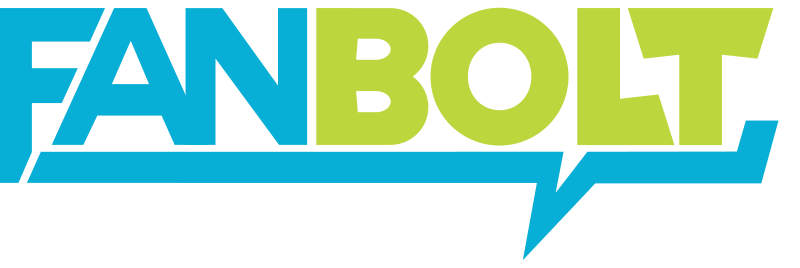

it worked but only connecting to the router then it fails to the internet
Ever since my kids connected the Wii U to my internet via our wireless router, my desktop computer will not connect to the internet. It seems to connect to our network, but does not access external web pages. Oddly, my husband’s laptop DOES connect with no problems.
Any ideas?
Not sure what the issue might be. Might be an issue with your router. If your desktop connects via wifi, that might be the issue. I notice some routers have a max amount of connections allowed at any time. My previous household was like that. My laptop could never connect if I had too many connections to the router.