Playstation Vita Firmware Update v2.1 Adds Folders To The OS! Finally!
Playstation Vita Firmware Update v2.1 Adds Folders to the OS! Finally!
The long-rumored and awaited update to the Playstation Vita’s operating system has finally come. Upon updating to Firmware v2.1, players will now have the ability to organize their content into folders. The Vita has received some criticism in the past for its bizarre layout that only allows for ten rather large icons to be placed on each page. As collections grow, organization and navigation becomes less intuitive. Fans with a large number of games and applications commonly traverse upwards of seven or eight pages to get to some of their content. This issue was compounded by the fact that some stock applications- like Email- cannot be removed or hidden. The 3DS had similar issues and received similar complaints, which were eventually remedied by way of folders. And now, for the PS Vita, these issues persist no longer; behold, my entire Vita collection contained within just two pages!
Finally, some peace, zen, and organization. These folders, as seen below, hold ten applications each. This means that ALL applications can theoretically be stored on just one page, as ten folders hold a combined total of one hundred apps- the limit for total content on the PS Vita. The folders are not exactly beautiful to behold- the icons within them appear a bit grainy. The option to choose an image to adorn each folder would have been a welcome addition. But in terms of function, the folders are right on the money; the page cleanup outweighs the grainy quality in terms of aesthetic improvement. And, of course, useability is vastly improved.
The firmware update also adds a few other features, in addition to the usual tune-up. The official notes are as follows:
New Features in Version 2.10
- You can now manage application icons in folders on the home screen.
- Support for playing videos on websites in [Browser] has been added. (Some videos are not supported).
- Support for displaying HTML messages in [Email] has been added.
- You can now add multiple email addresses to a contact in [Email].
- You can now automatically update Playstation Mobile format software (A subscription to Playstation Plus is necessary).
- The buttons on the PS Vita system can now be used with more applications. [Browser], [Content Manager], [Email], [near], [Remote Play].
- You can now verify which PS Vita card is inserted from the home screen’s info bar.
The addition of video playback in-browser had some thinking that, perhaps, Flash has come to the PS Vita. This is not the case. Websites that use Flash-based video players (e.g. ESPN) still do not work. It appears that this update is meant for HTML5 video players (e.g. Youtube), so many do function within the Vita’s browser, and they function quite well. Vimeo, strangely, does not work.
Finally we have the minor tweaks to the OS. Playstation Mobile games’ save data can now be uploaded to the cloud via Playstation Plus’ auto-update feature, just like retail and PSN game save data. It is a shame that I just deleted all of mine not two weeks ago to make room on my home screens. Finally, we have a small, but actually quite useful addition to the info bar. Opening the hatch and removing the card is no longer required to figure out which game is in the system. In the top right corner of the system’s screen, there is now an icon that displays what game is currently inserted.
Can you guess which game we’ve been playing?
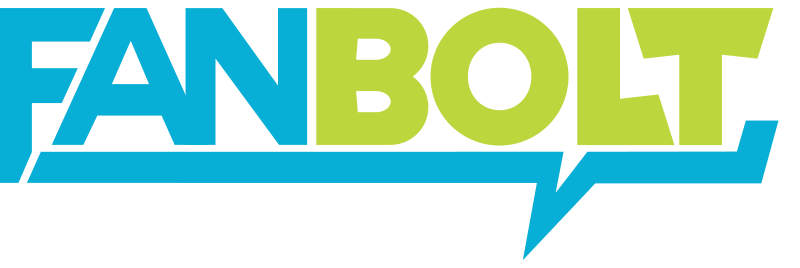

Responses