AVerMedia Game Capture HD II Review: Recording The Best Gaming Moments
AVerMedia Game Capture HD II Review: Recording The Best Gaming Moments
Game Capture HD II
AVerMedia
Website
Last year I was able to get my hands on AVerMedia’s Game Capture HD, a device that allowed me to capture many of my favorite moments in gaming. Here I am a year later and AVerMedia has released its follow up to that device, the Game Capture HD II. There are a number of notable new features with this version that makes it stand out over its predecessor, including the use of HDMI cables and an Ethernet port for easy uploading of videos. One of my biggest complaints about the Game Capture HD was that it didn’t use HDMI cords, so it’s great to finally have those associated with the new model. It’s always nice to avoid those component cables as much as possible.
The biggest addition is definitely the capability to upload videos straight from the device through the use of an Ethernet cable. Of course, I would have preferred a wireless option as well, but at least I don’t have to bother with transferring my videos to my computer to then upload them that way. When users record videos or take snapshots of their favorite gaming moments, they have the option to have it save to an internal hard drive that attaches on the inside bottom of the device, or by use of a USB drive that connects to a slot right on the front of the device.
Going the USB route is certainly easier for quick transferring of files from the Game Capture HD II to a computer, and it’s still the preferred option on my part as well. However, for those who use an internal hard drive, it’s still a great option to be able to quickly record and then send the videos straight to YouTube without the need of a computer at all.
The Game Capture HD II allows users to watch and edit their videos straight from the device, but it’s not an ideal option. The menus and browsing can be fairly slow at times, and I’ve had the remote control not immediately respond on multiple occasions. Also, I’ve had moments where I had to restart the system before it would work properly. It’s just not an ideal or easy-going experience, and I would think most users would rather get their videos uploaded and then use YouTube to edit their recordings. Even with it not being ideal, it still does the job by allowing users to mark their favorite scenes and cut out segments they wish not to have.
Once users have their scenes selected, they can insert their YouTube information and upload their videos. They have the option to choose whether it be private or public, though I usually go with the private route so that I can login online and more quickly and easily type in my video title and description.
Users are able to add a text overlay to their videos, so every time they record they can have their name shown on the video. It’s not nearly as good of an option as a personal logo would be, but at least it’s something to have in place. Users have the option of placement as well, which I usually go for the bottom right corner as you can see in my videos.
The Game Capture HD II comes with a headset and microphone jack in the front of the device. This allows users to play and record games and speak at the same time. This can be useful for walkthroughs or just random comments during certain segments of gameplay. It does work very well, though users need to make sure to turn down the in-game audio for whatever title they are playing.
AVerMedia’s Game Capture HD II is a great step forward for capturing all those exciting moments in all the best video games. I do have a few complaints with it, but that doesn’t change the fact that overall it does a job well done.
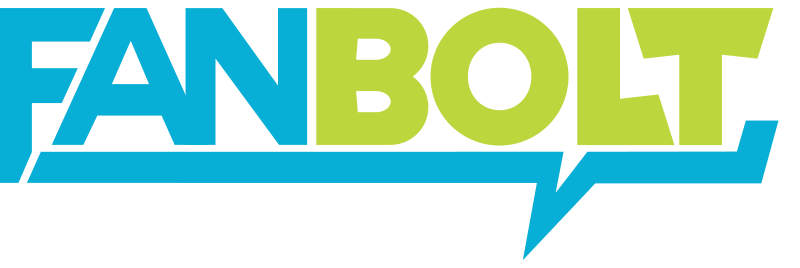

Responses