Are You Sharing Too Much Online? Here Are 5 Tips to Be Cyber Smart!

This post is sponsored by The Department of Homeland Security; however, all thoughts and opinions are my own.
We’ve all had those moments where the digital world has gotten the best of us. Whether it’s been opening an attachment you shouldn’t have, registering for a site that later got hacked and your password compromised, or even getting catfished on a dating website. We’re all guilty to some degree of making ourselves vulnerable to cybercrime. The importance of not oversharing – and being careful where we click has never been more important.
44% of U.S. Millennials have been a victim of online crime in the last year – compared to only 16% of Baby Boomers. Why is the number so much higher for Millennials? Millennials grew up in the digital area – we saw the progression from the landline to beeper to smart phone – and we also saw the introduction of social media. We tend to trust the digital space a little more than we should. For example 31% of Millennials are likely to share their password – the most of any age group. Furthermore – 600,000 Facebook accounts get hacked every single day. That’s insane!
For me, the experience still stings even though it’s been roughly 18 years since it happened. I fell victim to an email scam – opened up an email I shouldn’t have and clicked on the attachment. And in that moment I lost over 33,000 files on my Compaq computer to the Love Letter virus. Worst day of my life – at least at that time for 16 year old Emma.
The love letter virus was one of the first major viruses that I remember, and it was vicious. It would erase your hard drive of any media files in came into contact with – photos, music, videos – all gone in the snap of a finger with no way to restore. I still remember the feeling in the pit of my stomach when I realized that all the photos I had ever taken on my digital camera were gone forever. It was devastating.
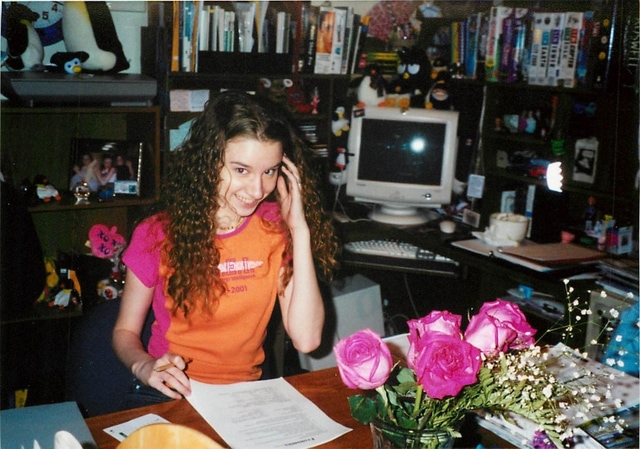
After that experience, I bought and ran 3 different anti-virus programs all simultaneously for the next 5 years. I was beyond paranoid. That experience was never happening to me again if I could help it. I also discovered the importance of backups through that experience, and I can’t stress that enough even still today. In addition to doing manual backups to external hard drives – I also use the cloud as well as another backup service, so at least if something happens again – I know that I can still restore my files.
Today, I use a number of methods to protect myself online and be cyber smart.
5 Tips to Be Cyber Smart
- I use two-factor authentication when it comes to public Wi-Fi so that I can keep myself more secure (you can enable these by using a trusted mobile device (your smartphone), an authenticator app, or a secure token).
- I never share my passwords (and I change them frequently).
- I don’t open emails that my mail program doesn’t mark as safe – and even then I hover over links in them to be sure they are from the site they say they are (I can’t tell you how many emails I’ve seen where they want you to click through to login into a site – but the link actually takes you to another location – always check where the links go before you click on them).
- I only trust sites with HTTPS (Always check for the green lock icon in your browser bar ahead of the url – if you don’t see it – or you see an unlocked icon – don’t share any information with that site).
- Use the strictest privacy settings you can for social media. (Anything that is something I don’t want the world to know – I simply don’t put online. There’s no reason to share my personal data on social media. It may seem like common sense – but so many people don’t realize the amount of information they make public about themselves)
The reality is that 47% of American Adults have had their personal information exposed to cyber criminals. That’s nearly one in every two people in the country. And 1 in every 3 homes are affected by malicious software. We’re living in a day and age in which privacy has never been a bigger concern – and keeping yourself cyber smart is the easiest way to keep your private information private.

Take a look at Homeland Security’s tips for staying cyber smart, and leave us a comment below on how you keep yourself protected online.
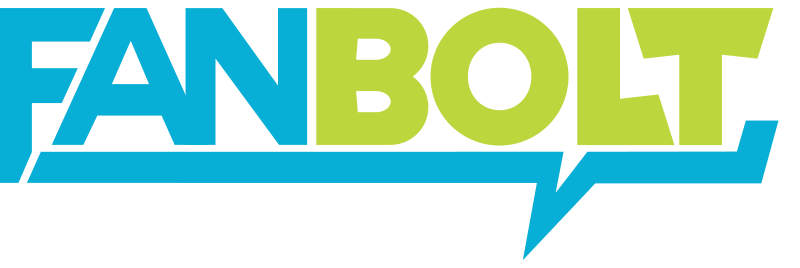


Responses