MOGA Controller Review: Making Mobile Gaming A Far Better Experience
MOGA Controller Review: Making Mobile Gaming A Far Better Experience
MOGA Controller
PowerA
Price: $49.99
Release: Oct. 21, 2012
MOGA is a mobile gaming controller that can connect with your Android phone to provide you with a far better sense of control and most certainly a less distracting gaming experience. I should note that I have dabbled a lot this year into mobile gaming and have found a few games to enjoy through the touchscreen and motion controls. However, when it comes to games that use virtual buttons on the touchscreen, I was never able to enjoy that experience quite as much. My hands would always shift slightly causing my control to fail multiple times. Also, the fact that your hands and fingers get in the way also made virtual buttons on the touchscreen far less appealing. However, I was very excited when MOGA came about. It offers you a far more natural gaming experience when it comes to mobile gaming.
The MOGA controller is small and easily portable, not much wider than your phone. It’s easy to grip, though some may have issues with its size if you have larger hands like mine. I was able to play and handle the controller easily, but it still felt awkward at times and even caused my wrists to begin hurting after longer gaming sessions. It’s easy to set up and sync wirelessly with any Android phone or tablet. It has an extendable arm that folds up into the controller when you are not using it. It can fit phones of different sizes with its adjustable arm size to grab a hold of your phone. It holds the phone tightly and is very sturdy. You can even shake the controller with the phone attached and it won’t move, not that you should shake it.
MOGA is ready to go with dual analog sticks, shoulder buttons and four action buttons and works with Bluetooth enabled Android 2.3+ smartphone and tablets. It can offer you up to 18 hours of gameplay with the use of two AAA batteries. There are 45 games ready for you to jump into with the use of the MOGA – games such as Asphalt 7: Heat HD, Riptide GP, Sly Gamblers: Rise Of Glory, Sonic CD, Sonic The Hedgehog 4: Episode II, and Virtua Tennis. There is also the MOGA Pivot App that allows you to sync your MOGA controller to your mobile device, view the list of MOGA compatible games, and gives you the ability to launch games straight from the app.
I am sure there are many people out there that are just like me which I’m sure is the reason PowerA got behind the MOGA device. Mobile gaming just isn’t as desirable without natural controls. There are a lot of interesting games available at very reasonable prices on mobile devices. The only thing that holds a lot of gamers back, including myself, is the fact that it’s not usually a natural experience. Unless a developer does a great job creating controls that make gaming fun with the touch screen, there is no way I am going to have as good of a time. So typically I stay away. The MOGA controller changes that and gives me a natural gaming experience.
First, let me give you a good example of good touchscreen controls that makes mobile gaming fun. Vector Unit has a game called Riptide GP which gives us an incredibly simple touchscreen control set-up that makes racing easy and fun, yet still challenging. You simply tap the left or right side of the screen to turn and another button to boost. You also simply slide your fingers on the turn controls to do a trick on a jump which increases your boost. There is no gas button and because of that, they made the entire experience a great one and far better than had it used a virtual joystick to turn your vehicle. Riptide GP is a good example of using the touchscreen.
I bring up Riptide GP for a good reason – it’s compatible with the MOGA device. So I had the opportunity to compare the two experiences between a controller and the touchscreen on a game that is by far one of my favorite mobile titles. The game remains the same, but being able to turn with a joystick and not have your hands on the screen is already a winner for me. Also, pressing the A button instead of the on- screen button is again a winner. The game feels just as good whether I am playing it with touch controls or the MOGA device, but the MOGA device gives me that far more natural experience that I am used to as a gamer. But again, this is compared to an experience that I actually liked using the touchscreen with.
What is it like when I hate the touchscreen controls?
Let’s look at a shooter, NOVA 3, and compare the touchscreen experience to the MOGA controller experience. Obviously, right away I found the touchscreen to be a horrible experience. Who wants to have their hands all over the touchscreen to the point where it’s hard to see everything! Also, to aim you have to slide your finger on the touchscreen and once you target an enemy you have to move that same finger and touch a virtual firing button. It sounds easier than it actually is, but it’s certainly not a fun experience, especially if you like to be quick and you want it to be a natural and smooth game to play. This is the perfect example of the MOGA controller making mobile gaming a much better experience. When it comes to NOVA 3 and the MOGA, the controls are so much better that you can even turn auto-assist off. You have your double joystick and trigger buttons for a better and more natural FPS experience, and MOGA makes that happen.
I played quite a few different titles and found the MOGA controller made all of my mobile game experiences that much better. Even Sonic CD was a winner on a mobile device because of the MOGA controller. Having my hands on the touchscreen while trying to use a virtual joystick to control Sonic is not a good time, but MOGA changes all of that. If you want a natural gaming experience with a controller, then MOGA is the way to go. It makes mobile gaming a far better experience.
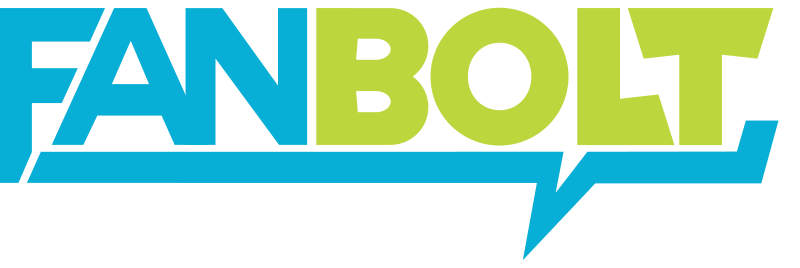

Responses