Darksiders Warmastered Edition – Taking a Quick Ultrawide Look on PC

Darksiders Warmastered Edition releases today on PC and brings fans of the original game a remastered version that reaches up to 4K resolution on PC. I recently got my hands on the hack and slash, action-packed title and decided to return to the end of the world by playing in ultrawide (2560×1080) resolution.
For those unfamiliar with the game, as you’ll see in our Darksiders Warmastered Edition video below, the end of the world is prematurely set into motion and War, the first horsemen of the Apocalypse, is accused of inciting the war between Heaven and Hell even though he believes the fight had already begun. The battle leaves Earth overrun by demonic forces and War begins his journey to fight any force that stands in his way as he seeks vengeance and redemption.
I actually never played much of the original Darksiders, so Darksiders Warmastered Edition is a game I wanted to get my hands on due to having actually really appreciated Darksiders II. I love the simple, yet fun hack and slash gameplay from Darksiders II, along with some of the puzzles and platform-style areas needed for progression. It all mixes together for a joyous time, and now I get to see more of how it all started in the series by checking out the new Darksiders Warmastered Edition.
Darksiders Warmastered Edition features exciting hack and slash combat with powerful looking execution moves. Players will also experience unique abilities, a large arsenal of weapons, character progression for unlocking new abilities and upgrading weapons, and much more. But for now, let’s take a look at the first 35 minutes or so of the Darksiders Warmastered Edition on PC in ultrawide resolution.
For those curious, I’m using an EVGA GeForce GTX 1060 FTW and obtaining well over 60 frames per second. Often times I saw frames during the first two stages in the 90s, though there were some short-lasting dips below 60. I’m playing on the Predator Z301c ultrawide gaming monitor from Acer with Gsync enabled.
Check out the video!
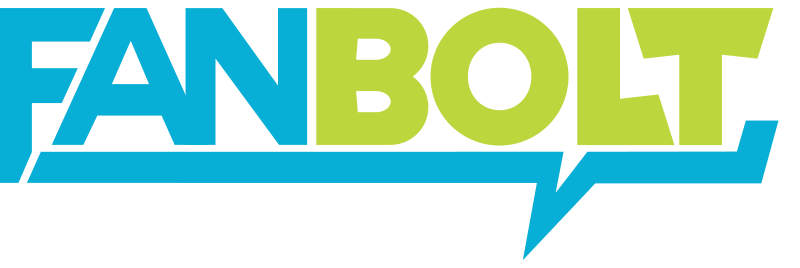


Responses