Acer Predator Z301c Ultrawide Monitor – Gaming in Ultrawide Resolution

Over the past month and a half I’ve had the privilege to play all my PC games on the beautiful Predator Z301c ultrawide monitor from Acer. It’s definitely changed the way I view PC gaming when it comes to monitors, and it also allowed me to regain my competitive spirit for the online multiplayer shooter. I certainly enjoyed my time spent playing many great games on the monitor, including Battlefield 1, Gears of War 4, Forza Horizon 3, Titanfall 2, FIFA 17, Rise of the Tomb Raider, and many more.
I never put a lot of thought into monitors until a few years ago. Before that, I just did my gaming on whatever screen I thought looked nice. I spent a good year using PlayStation’s 3D Display as my PC monitor until I figured it was time I get serious about my PC gaming habits and checked out some of the best monitors out there.
I’ve tried a few different gaming monitors, but the last two have convinced me of its importance in the world of PC gaming. Both monitors are from Acer, and both use G-Sync technology which is fantastic for enjoying a smooth visual performance as it removes screen tearing completely.
The Acer monitor I used previously is a 27in 1440p display that is absolutely gorgeous. Not only was it my first G-Sync monitor, but it was also my first 1440p monitor, which made everything look even better than I’ve seen it before. I quickly came to appreciate 1440p as the extra pixels enhanced the visuals while still not dragging down the performance of my graphics card too far.
1440p is a sweet spot for sure with many of the latest games, as it adds even more beautiful visuals while still pushing frame rates well over 60, depending on the graphics card.
I’ve finally come to appreciate all the different types of monitors out there for all the different types of gamers. Having so many options to choose from is fantastic, from 1080p to 4K, to refresh rates upwards of 200Hz, to G-Sync technology; there’s so much to consider now when purchasing a monitor.
One of the features I’ve never looked into until getting my hands on the Acer Predator Z301c monitor is ultrawide resolution. I’ve seen a few displays show off games in ultrawide resolution and thought it looked great, but I never looked into it further until now.
First of all, let’s check out the specs of the Acer Predator Z301c ultrawide monitor:
- Price: $799
- Display: 30 Inch, 1800R Curved Display
- Resolution: 2560×1080 (21:9)
- Refresh Rate: 144Hz (Overclocking up to 200Hz)
- Response Time: 4ms
- G-Sync Technology
I’m so glad that I decided to check out ultrawide resolution by getting my hands on the Acer Predator Z301c gaming monitor because not only did I fall in love with the extended screen, but it showed me a brand-new way to be competitive.
Previously I spent a lot of time pushing my graphics cards to the limit with my 1440p monitor that I rarely played above 60 frames per second. Because of that I never bothered checking out what it’s like to play with a refresh rate upwards of 144Hz. I’m mostly a single-player guy anyway, so all I cared about were the visuals of a game.
Because I’m once again working on a 1080p monitor with the Acer Predator Z301c, I decided to maintain games at the standard resolution without upscaling much at all.
At first, with Gears of War 4, I did max out everything and upscaled a bit to where I would sit around 60 FPS in ultrawide resolution. I maintained my typical habit of obtaining the best picture possible. My goodness, though! I loved seeing Gears in ultrawide resolution. It added so much more to the experience and allowed me to further indulge into its atmosphere. It’s like the entire world opened up even further and gave me a brand new game to play. Having a wider image really does change up the game so much that it feels almost entirely new. It’s really fantastic.
I also played a few rounds of FIFA 17 and found the ultrawide monitor to completely change the gameplay experience as it provides the user an advantage with its wider view of the pitch. I don’t think I’ve ever had more success of passing the ball than I did while playing on an ultrawide monitor. FIFA players should definitely check out the video below of FIFA 17 in ultrawide resolution because seeing that much more of the field almost completely changes the way you play the game.
I then moved on to Battlefield 1, and once I became overly addicted to it, I ended up trying something completely new to me. At first, of course, I once again followed my regular habit and maxed out all my settings and upscaled some to where the frame rate would once again sit perfectly around 60 frames per second. This was great for the excellent single player War Stories campaign.
However, as I got sucked into the Battlefield 1 multiplayer, I decided to lower the settings to take advantage of the high refresh rate of the monitor. I already loved the advantage I felt from the ultrawide monitor with being able to see my corners even better, but once I had framerates between 140 and 160 with the refresh rate set at 144Hz, I completely fell in love. Quick turns and fast movement all of a sudden felt so natural and made the gameplay so much better, and it all works so great on this monitor.
Because of the Acer Predator Z301c monitor I was able to once again find my competitive spirit for the online multiplayer shooter. Having frame rates so high and taking full advantage of the refresh rate of the monitor, my online gameplay experience became so incredibly smooth and amazing. Mixing buttery smooth gameplay with the ultrawide resolution allowed me to see how this monitor is a perfect tool for gaining a competitive edge on the online competition. Did I mention that I fell in love?
All of a sudden I forgot about the beautiful picture of a 1440p monitor and forgot about the enhanced visual flare of maxing out all settings in a game. I just didn’t care anymore in this situation of playing competitively online at 140+ frames per second.
The Acer Predator Z301c is a great monitor with its features and lovely picture quality. I’m completely happy with it. As mentioned above, It’s an ultrawide, 2560×1080 resolution monitor with a curved display. I must say it felt a little strange at first getting used to the curve display, but it ends up being fantastic and feels great when looking at it from side to side. By the way, having an ultrawide monitor for work is also incredible. Having three Word docs open, side-by-side, is the best and quickest way to get work done! The monitor also features a refresh rate boost up to 200Hz, but can also be dropped to lower refresh rates.
The Predator styling of the monitor is very cool and sharp to look at while it sits on the desk. I like the black and dark red coloring and the shape and style of the monitor. While this is my first official look at an ultrawide screen, as a gamer who enjoys both visual looks and great performance from my games, I loved the picture display in both circumstances. Obviously, when I move on to my next single player game, I’ll go back to maximizing my settings and pushing my graphics card to its limit to obtain the best possible image. However, when it’s time to return to the battlefield or any other competitive shooter, I’ll lower the settings to ensure I obtain fantastic frame rates to match the refresh rate of the monitor to help give me a competitive edge over the competition.
I’m now a big fan of Acer’s Predator line and couldn’t be happier with the Acer Predator Z301c monitor. As someone who hasn’t used an ultrawide monitor before, I found it to provide me with everything I could ask for in a gaming monitor. It does feature a few presets options in the settings for those who want to try them out depending on what the monitor is being used for, but I’m not one to use different settings for different experiences. I find one good setting that has the right brightness, color, and contrast and stick with it for everything I do on the computer. For those who wish to adjust and tinker with settings, they can find an easy to use nob on the back right of the monitor to adjust the settings to fit their personal preference.
Having used basic 1080p monitors most of my life and having only experienced three uniquely different gaming monitors, I won’t call myself an expert in this field of telling someone what monitor is better than the next. However, being a lifelong gamer and a huge PC gamer that’s always up to date on the latest PC hardware and games, I can say that I love what the Predator Z301c offers to gamers.
I enjoyed every experience I had with the Predator Z301c because it provided a lovely picture, an ultrawide display with amazingly quick and sharp refresh rates for running over the competition in Battlefield 1, and it hasn’t left me with a single negative impression. I’m actually in no hurry to return to my 1440p monitor because that’s how much I’m in love with this ultrawide display. Of course, maybe now I need to check out one of Acer’s 1440p Ultrawide curved monitors.
During my time of testing out the monitor I used both a EVGA GeForce GTX 1060 FTW+ and Titan X graphics card. Let me say that the 1060 FTW works great for running the games at mostly maxed out graphical settings at 2560×1080 while still maintaining above 60 FPS.
Here are several gameplay videos in ultrawide resolution while using the Predator Z301c monitor.
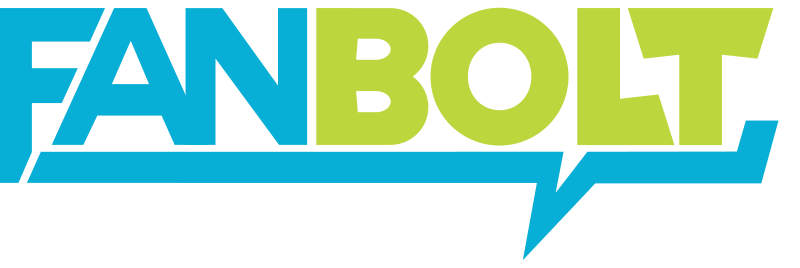






Responses