Gears of War 4: PC Performance and Benchmarks

I’ve spent a lot of time playing through the Gears of War 4 campaign on PC and have tinkered with the settings on multiple occasions. Of course, we all change the settings to benefit what we like best, whether that’s obtaining the maximum frames per second or attempting to achieve every little bit detail while keeping the performance just high enough to play.
For me, I prefer the higher framerate, but can also deal with frames being just above 45 FPS if that means better visuals. But for this article, I keep things simple and left the settings on their defaults for sharing and comparing. Some of the videos I share do show each setting for your viewing pleasure.
First of all, the performance in Gears of War 4 is very smooth outside of some stutters when transitioning from gameplay to cut-scene. I’ve also observed two instances of rendering problems, one minor and one major, and all of these were observed while using the GTX 1060. And as a reminder, just because I encountered them doesn’t mean everyone will. In fact, the major issue didn’t occur on my second or third playthrough.
I played the entire campaign using the EVGA GeForce GTX 1060 FTW which is a 6GB card. It ran incredibly well throughout the campaign at 1080p using maximum settings. In fact, the opening sequences stayed above 80 FPS that I decided to press on to 1440p and play the entire game in that resolution.
1440p with Ultra settings does give the card a workout as it usually averages between 40 and 50 frames per second. However, depending on indoor and outdoor sequences, as well as how much is going on around the player, I’ve seen dips near 30 FPS and spikes upwards of 85 FPS. But throughout all the fluctuation, the performance remains very solid and playable at 1440p with Ultra Settings using the GTX 1060 FTW from EVGA.
Here is a benchmark video using the in-game Benchmark option.
As the benchmark video shows, the second location ends up requiring a lot more from the PC. This performance is actually more typical of areas throughout the Gears of War 4 campaign. But as I mentioned above, the game remains playable for the entirety of the campaign in 1440p with Ultra settings even with all the fluctuation from location to location.
Here’s random gameplay using the EVGA GeForce GTX 1060 FTW with Ultra settings at 1440p.
After I completed the campaign, I decided to rerun some of the missions with the GeForce GTX Titan X, last-gen. Using the same Ultra settings that I did with the GTX 1060 on 1440p, instead of hitting around 40 and 50 FPS, I would get upwards of 65 FPS with dips in the low 50s. It nicely outperforms the GTX 1060 in this area. Still, I’m impressed by EVGA’s GTX 1060 FTW and how well it handles the game. I know Gears of War 4 is free with the purchase of the GTX 1070 or GTX 1080, but the GTX 1060 really does a good job for those interested in 1080p or 1440p gaming.
Now here is a random area that I decided to capture video of using both the GTX 1060 and Titan X (last-gen) at Ultra Settings in 1440p resolution. But first take a look at the GTX 1060 running Ultra settings at 1080p in this location.
I decided to have even more fun and pulled out the old EVGA GeForce GTX 960 SSC 2GB to see what kind of performance I could get in the same area.
I was able to test all three cards at every default setting in multiple resolutions. Here are screenshots of the in-game benchmark results.
EVGA GeForce GTX 960 SSC 2GB
1080p
EVGA GeForce GTX 1060 FTW 6GB
1080p
1440p
NVIDIA GeForce GTX Titan X
1080p
1440p
4K
I hope this provides a little insight into the type of performance that can be expected. I had a great time running the game on the EVGA GeForce GTX 1060 FTW playing at 1440p on Ultra settings. Just imagine what a GTX 1070 or GTX 1080 could offer!
Before I close out, the fun part about Gears of War 4 is that players can adjust the in-game resolution for upscaling the picture. So, similarly to using NVIDIA DSR, players on a lower resolution monitor can up the resolution which increases the quality of the image. Basically, it pretty much just makes the image look more defined while demanding more from the graphics card. Obviously, for those who don’t have a capable graphics card for pursuing higher resolutions, this would then only be an option for taking screenshots in really pretty areas. I’ve done this many times in many locations to get higher quality screenshots! Check ‘em out!
Find out what I thought about the Gears of War 4 campaign in my review.
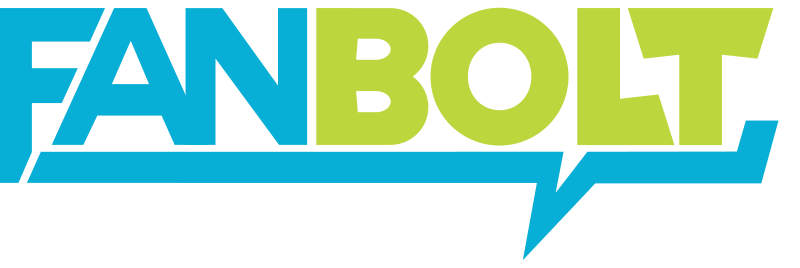








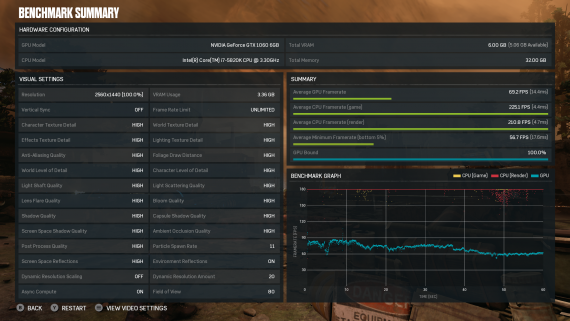



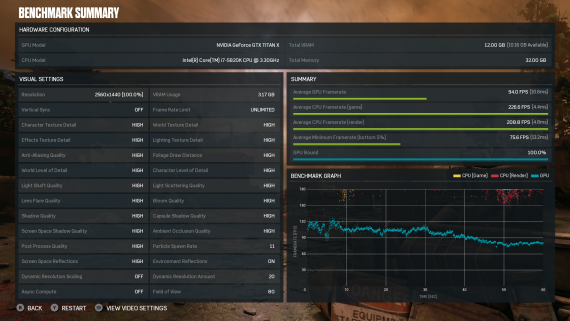





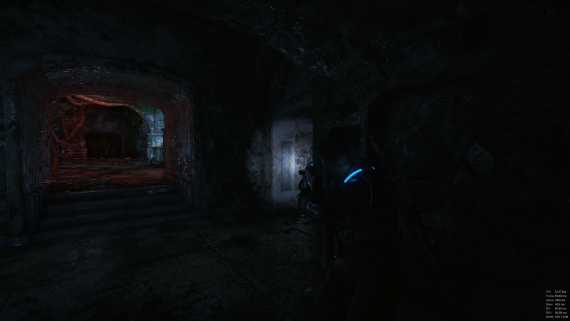
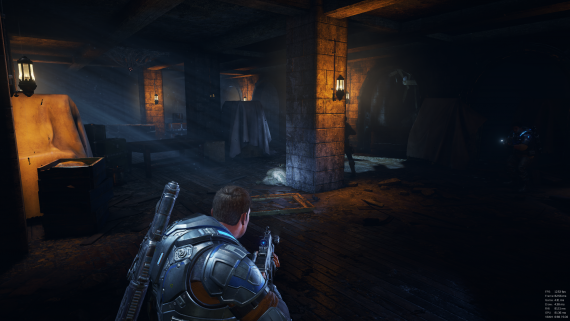

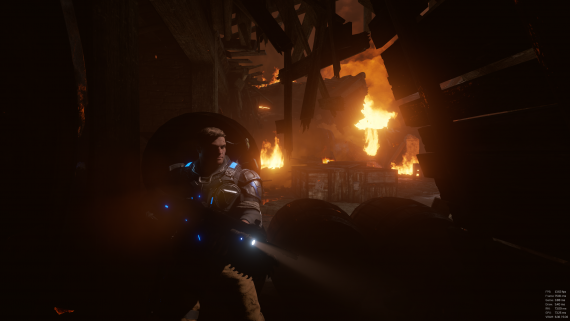



Responses