Forza Horizon 4: I Spent Over Four Hours Driving in the Demo

The Forza Horizon 4 demo released yesterday on both Xbox One and Windows 10 and I thought it necessary to play it one last time even though I recently wrote a blog about my experience with it at E3 and PAX. However, what I didn’t expect from the newly released demo is that I would be getting a lot more content. Oh yes, turn up the volume because the Forza Horizon 4 “preview event” is a great intro to the new world and will keep you satisfied until the launch of the game on September 28th for those ordering the Ultimate Edition, and October 2nd for those getting the standard edition or playing through Xbox Game Pass.
Being a PC gamer first and foremost, I immediately downloaded the Windows 10 version of the Forza Horizon 4 demo. After knowing how much of a struggle Forza Horizon 3 had with performance I was curious to see if I could tinker much with the video settings. As it turns out, it appears all the options are available. So, I immediately maxed out all the settings for my GeForce GTX 1060 6GB graphics card while playing at 3440×1440 ultrawide resolution with the Acer Predator Z35P ultrawide monitor. I only dialed back the anti-aliasing a bit while keeping all the other settings at max. This kept my frame rate in the 40s, and sometimes reaching the low 50s, while keeping my image looking very nice. Seriously, what a beautiful game, and I can’t wait to explore the rest of the world in a few weeks.
Here’s nearly 30 minutes of gameplay with the GeForce GTX 1060 6GB
I do want to point out that I did occasionally run across a rendering issue. A couple times while using my GTX 1060 and four or five times with the Titan X. What happens is that the entire track fails to load, and if you catch up with an area that has no texture you’ll come to a complete stop until it loads in. It’s a bizarre issue, but it’s something I saw a few times in Forza Motorsport 7 as well. During the endurance race at Spa, the entire track began to disappear before it eventually loaded back in. It happened one other time on Brands Hatch. That’s out of many, many, many hours of play time. So, when it comes to Forza Horizon 4, this is something they’ll need to look into closely as its a somewhat common occurrence in the demo – 10 times during 4 hours of gameplay. And for those wondering, I’m on the latest NVIDIA Drivers, 399.24.
Speaking of the Titan X (Maxwell), while playing the demo with it I had everything completely maxed out, including anti-aliasing, and maintained solid frame rates from anywhere between 40 and 60. This was also played at 3440×1440 resolution. I read that Playground Games worked really hard to optimize the performance of Forza Horizon 4 and the benefits are already being seen based on the demo. Now, I can’t wait to put the full game to the test here in a few weeks and really drive my tests. At that point we’ll see how it holds up in all its locations.
Titan X Gameplay
Nearly 90 minutes of gameplay streamed to Mixer (GTX 1060)
The Forza Horizon 4 demo is the perfect preview event for the complete festival to come. I already found myself loving new tunes, enjoying the beautiful scenery, launching myself into crazy big air jumps and so on. The races available are also awesome to drive no matter what vehicle you pick after exploring the four seasons at the beginning. Plus, the best part about the demo is that after you’ve unlocked everything, you can go to your garage and get back in the McLaren and take it to the events you previously raced.
The Forza Horizon 4 demo makes a decent piece of the world available for viewing right now and offers plenty of excitement. I did spend over four hours of my day yesterday racing in the demo after all! There are multiple races, stunts, speed traps, drift zones and more to enjoy. Oh, and you can also pull out the camera for plenty of photos….snap away!! Be sure to follow me on Twitter for more speed, photos, and festival activities in the future!
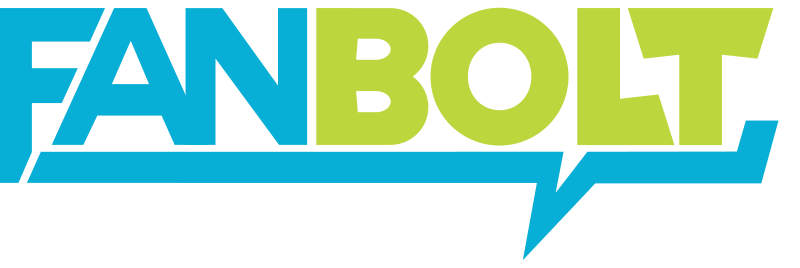







Responses