Corsair MM800 RGB Polaris Mouse Pad: Flashy Lights
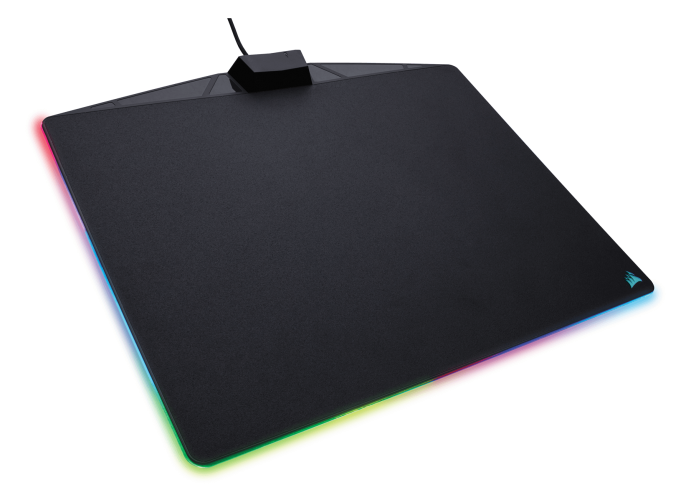
I’ve always been obsessed with colorful lights, so it makes sense that my computers would take on that personality when it comes to the fans that brighten up the inside of a PC. I love looking through my window view on the side of my build’s case to see the inside brightened by lights. Of course, my mouse and keyboard also shine brightly as well. And now, thanks to the Corsair MM800 RGB Polaris, my mouse pad also outlines in unique and flashy colors. Pretty lights!
The MM800 RGB Polaris is more than just a mouse pad with flashy colors, it also provides a large surface with the right amount of grip for smooth and precise movements with the mouse. I’ve enjoyed quite a few rounds in Battlefield 1 using the mouse pad without having any issues. I do feel it allows for increased movement speeds of the mouse as it did take me a minute to settle down my shot. It could have been that I just haven’t played Battlefield 1 in a while though. But once I got my shot back down, I love the easy gliding of the mouse over the top of the surface of the MM800 RGB Polaris.
I do have to mention that the surface isn’t the most ideal for touching with your hands. My pinky finger and thumb often run across the pad from time to time and it’s not the best feeling in the world after a while. I tend to raise both back onto the mouse to avoid them touching the mouse pad, but there are times when I need to be extra precise that I place them on the mat for more control. This is when I don’t care for the surface much. I don’t mind it with the palm of my hand, but when my fingers touch it I’m not a big fan. Still, this doesn’t happen often and I rarely even notice while in the middle of a game. I notice the feeling more now as I evaluate the mouse pad than compared to when I’m playing on it during a natural gaming experience.
The MM800 RGB Polaris Mouse Pad plugs into the computer via a USB cord. Thankfully, so the mouse pad doesn’t take up an extra slot on the PC, it includes a port on the back of the mouse pad so users can plug their mouse in directly into it.
Overall, I’m very happy with the MM800 RGB Polaris Mouse Pad. My only criticism is when my fingers happen to touch the surface of the mouse pad. Otherwise, I love how comfortably the mouse travels across the pad and how easy it is to use the Corsair Utility app to control the colors and type of patterns that can be witnessed on the mouse pad. Because of the controllability of the mouse on the MM800 and the awesome lighting effects, this is now my go-to mouse pad of choice for gaming. This is a wonderful option for anyone looking for a flashy mousepad with great control.
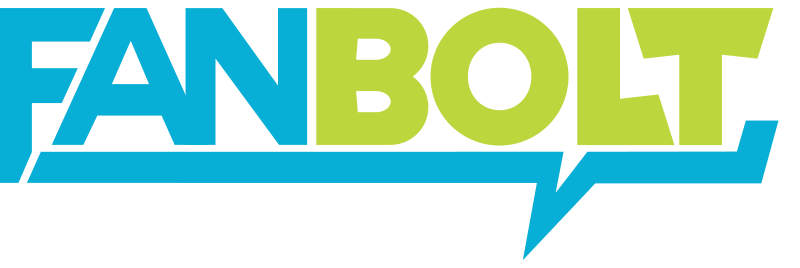


Responses